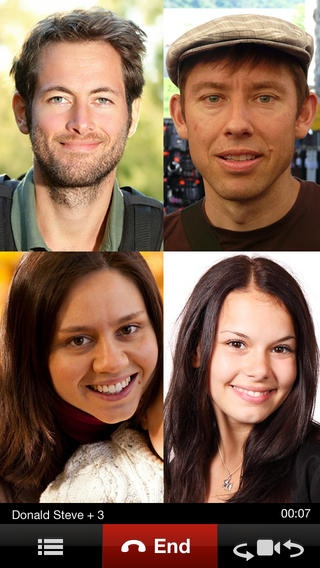Webbing 6.3.1
Continue to app
Free Version
Publisher Description
or Webbing users: Talk and text at the lowest rates when traveling abroad ++++ NOTE: this application is for subscribed Webbing users only ++++ Designed for international travelers, Webbing Talk app lets Webbing subscribers enjoy unlimited calls and text messages. Benefits for Webbing Talk users: Global reach service coverage in over 100 countries worldwide Cost savings reduces your roaming costs by up to 80% Easy to use just launch the app and start making VoIP calls from your iPhone/iPad Robust supports outgoing voice calls to any phone number (we'll add incoming calls soon...) Webbing Talk is an integral part of Webbing's Global Roaming service, which offers travelers instant Internet access and unlimited mobile data services anytime, anywhere and from any mobile device for a flat daily rate. High-speed, 24x7 Internet access for VoIP calls is ensured using a personal hotspot device. Webbing Talk is easy to use and lets you stay in touch with your family or the office, without having to worry about mobile roaming costs. Make voice calls and send text messages while abroad, as if you were still at home. What's more, Webbing Talk lets you keep your home number and use your existing address book. For corporate customers, Webbing Talk enables free calls and text messages among users within the organization.
Requires iOS 4.3 or later. Compatible with iPhone, iPad, and iPod touch.
About Webbing
Webbing is a free app for iOS published in the Chat & Instant Messaging list of apps, part of Communications.
The company that develops Webbing is Telroaming Advanced Communication Solution Ltd. The latest version released by its developer is 6.3.1.
To install Webbing on your iOS device, just click the green Continue To App button above to start the installation process. The app is listed on our website since 2013-03-28 and was downloaded 3 times. We have already checked if the download link is safe, however for your own protection we recommend that you scan the downloaded app with your antivirus. Your antivirus may detect the Webbing as malware if the download link is broken.
How to install Webbing on your iOS device:
- Click on the Continue To App button on our website. This will redirect you to the App Store.
- Once the Webbing is shown in the iTunes listing of your iOS device, you can start its download and installation. Tap on the GET button to the right of the app to start downloading it.
- If you are not logged-in the iOS appstore app, you'll be prompted for your your Apple ID and/or password.
- After Webbing is downloaded, you'll see an INSTALL button to the right. Tap on it to start the actual installation of the iOS app.
- Once installation is finished you can tap on the OPEN button to start it. Its icon will also be added to your device home screen.